Our staff was asked, "How is technology used in your classroom?" And, as with any great company or school, there is variety! Here at SGS we value the differences that each teacher brings to his/her students. We use those differences to help train one another and share best practices and new skills to keep evolving with our students and world.

K/1 Team
Technology is used in our classrooms in the hands of the students and constantly as an instructional tool. The students go to the computer lab at least twice a week to work on Jiji Math on the computers. Once a week, the first graders have time for a program “Reading Eggs” where they are working on phonics, sight words, reading, and typing spelling words. We are teaching students the foundational skills on how to use a computer. We have five computers in each classroom that the students are also able to use during centers or workstation time. As teachers, we use our laptops for educational videos, searches, listening to stories, and more. We connect our laptops to the projector for the students to view the content. Technology has benefited our students tremendously by exposing students to a new way of learning. 
2/3 Team
Technology has become an integral part of the 2/3 curriculum. We use it to present lessons in an engaging manner as well as to give students an opportunity to teach their peers. Students are learning to work in groups while demonstrating their knowledge in a multifaceted manner. Students are proficient in using laptops, desktops, Ebeams, and the document camera/projector. We utilize several programs daily to prepare students with 21st century skills. Below are several programs that our students are currently using in the classroom. The 2/3 Blog
The 2/3 Blog is an internet based blogging site hosted through a free Blogger/Blogspot website found at http://2nd3rdsunol.blogspot.com. The blog provides an excellent opportunity for students to practice the same skills that they will be later asked to perform in many university classes. Each week, a 2/3 teacher puts up a new blog prompt that connects skills and topics students are working on in class. For example, students may be asked to write a persuasive letter to their parents or write a narrative about a night in a haunted house using an interesting story starter hook. Students first reply to the prompt in their writer’s workshop notebooks, to get their ideas down on paper. This activity is easily differentiated depending on students’ abilities. Second grade students are instructed to write 5-8 sentences and third grade students are asked to write 8-11 sentences. All students are encouraged to challenge themselves and there is no limit to how much they are allowed write. After students have written their entries, they are encouraged to self-edit their work and then move to a laptop to type their paragraphs. This provides students with meaningful weekly typing practice by publishing their paragraphs online. The teacher can then evaluate and/or edit the entries before posting them live for all to read. Furthermore, the blog is shared between the three 2/3 classes, allowing students have the opportunity to read and learn ideas from peers outside of their own daily classroom. Students are encouraged to reply to each others entries; they can give feedback on what they liked about an entry and possible constructive feedback for improving writing. The blog is a highly engaging activity that gives students an opportunity to practice a variety of real world skills. PhotoStory PhotoStory is a computer program where students upload pictures and then get the opportunity to create audiovisual presentations out of the uploaded photos and/or images students select. PhotoStory focuses on digital storytelling where students have to engage in data and information personally. Students in 2nd/3rd grade are asked to create PhotoStories throughout the year. One example of this is when students create a PhotoStory on a nonfiction animal of their choice. PhotoStory is great for 2nd/3rd grade students to practice reading with prosody. Allowing children to share and speak about what they know helps them develop cognitively and helps teachers assess the language functions they are using correctly. Students have also been asked to create PhotoStories that reflect on what has been taught throughout a particular month. Students work collaboratively to take pictures of their work and then upload the pictures to PhotoStory. Groups of students reflect on the learning of that month in different curricular areas. It is a way to hear students reflect on what they have learned and retained from the lessons that month. These PhotoStories are then shared with parents at home. Storybird Storybird is an online story building tool in which students select from a bank of art work to create a story by dragging and dropping images to pages and then adding text. We use Storybird in the classroom to supplement writers workshop lessons to promote creativity. Students are encouraged to be creative by using the picture collections which often serve as inspiration for their writing. Students can work independently or collaboratively to create completely different stories with the same set of pictures. This website is a fun way to promote literacy, technology, and creativity. PowerPoint/Prezi
2nd/3rd grade students get multiple opportunities throughout the year to create PowerPoints to integrate and evaluate information that is learned in a text. Some examples of student PowerPoints are on historical figures, fossils, dinosaurs, and Native Americans. Recently, students learned to create a Prezi, which is an online presentation tool similar to powerpoint. Prezi allows students to share work and work collaboratively on the same presentation. It is highly engaging for the audience and it is a non-linear way to present information. By having students use these presentation tools they are able to synthesize important curriculum and gain valuable college and career readiness skills. Reading Eggs This is an online literacy resource for students in grades K-5. Children complete animated online lessons where they will learn five essential elements of reading including: phonemic awareness, phonics, fluency, vocabulary, and comprehension. Students love this program because of the interactive and engaging games that students can partake. 2nd/3rd grade students are on the program two-three times a week for 20 minutes. It is a great supplement to our readers workshop program in that students have the opportunity to choose their own leveled stories to read and then take a short mini quiz to test comprehension. With the shift to Smarter Balanced Assessment, we are working with these online tools with the thought that students will be better prepared for reading from computer screens, keyboarding needs, and general understanding of the computer technology which will enable them to be more confident and ready for the new online assessments. Reading Eggs is heavily aligned with preparing our students to interact with online text, but at the same time gain important skills for emergent to fluent readers. Mountain Language Arts This is an online web based program that reviews previously taught concepts. The Mountain Language Program is used in conjunction with our Ebeams (interactive white boards). Every morning students come into the classroom to complete five language arts problems to review writers craft and grammatical rules including: short & long vowels, syllables, ABC order, proofreading, brainstorming, synonyms & antonyms, etc. Once students finish their morning warm up a child has the opportunity to use the interactive white board to guide a classroom discussion with their peers on the correct answers. Students take ownership in their learning and are excited each morning to guide the Mountain Language spiral review. |
4th Grade, Mrs. Wiltz
Incorporating technology in the classroom is rapidly growing and supports four key components of learning: active engagement, participation in groups, frequent interaction and feedback, and connection to real-world experts. I am posting a weekly question on Padlet.com for my students to research and respond to online. Students are grouped into teams of 4 and response to each other's entries as well. My response to their entry and team responses will be online which effectively replaces the pen and paper journal previously used for a grade. This is a new way to challenge my students intellectually, and gives me an additional method to assess my students understanding of the topic posted. 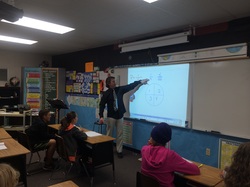
5/6 Math/Science
At Sunol Glen, technology in the classroom is an important part of our fundamental teaching philosophy. Technology gives me the flexibility to modify, adjust and improve lesson delivery. Video presentations, audio enhancements, and interactive graphic displays keep student engagement at an ideal level. Students create and deliver assignments using word processing and presentation software in a manner that prepares them for success in high school and college. In my class, and certainly others, fifth and sixth grade students use the internet to research and investigate appropriate content and subject matter. In addition, we provide students the opportunity to work collaboratively outside of class using school supported and protected resources like Google Drive. Software opportunities like turnitin.com give students the ability to self-check spelling, grammar, and review content for originality. On-line peer collaboration contributes significantly to the revision process, a key component to advanced learning. Our Pacent Math program provides students and parents with real-time performance tracking, additional at-home review and practice, as well as continued spiral review and intervention resources. Our students need to use the tools of our time. High school kids, college students, and working professionals all rely on technology to find information, solve problems and present information to their peers. Here at Sunol Glen we actively embrace technology and strive to utilize tech as a practical and productive tool of education. 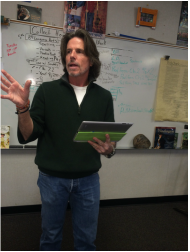
5/6 Language Arts/History
The technology I am using in my room is a combination of my IPad, Elmo, and projector. Through my iPad, and iTunes book store, I have purchased the electronic versions of the novels we are reading in class. I then connect my iPad to my Elmo and the Elmo to my projector. The novel is projected on my screen in large enough print for the entire class to see. Students also have a paperback version of the novel in front of them. As we read through the novel and come across vocabulary words, terms, or phrases we do not understand, I can hi-light the word, term, or phrase in question, and the iPad will give me the option to go to “Dictionay.com”, search “Wikipedia”, “Google Earth”, or search the web for definitions, clarification, examples, images, and videos. This is especially useful when we are exploring the setting or location of the novel or investigating points of historical importance and interest in Social Studies. 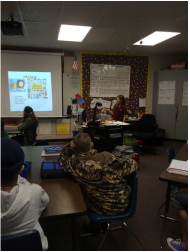
7/8 Math/Science
The goal in my classroom is to use technology in any way possible to better the students' understanding and ability to retain and share information. Whether you believe there are 4 C's, 5 C's, or 7 C's...technology integration and the need to promote student collaboration and critical thinking is here. It is important for me to explore and master the newest tech so that my students can. I am working to redesign my traditional math and science classes by changing the way students interact with the concepts as well as how they show mastery of the concepts. I am working to redesign the tasks for the students so that they can use technology and work collaboratively to prove mastery of both content and tech skills. Middle School Math & Science are challenging subjects and usually not the 'favorite.' In addition to promoting 21st Century Skills and the 7 C's, my goal is to excite students, encourage students, and build their confidence within subject matter that may have previously scared them or turned them off. I know that not all students will love Math and Science like I do, but I hope that they will be excited to come to my classes and see what new trick Mrs. Takei has or what new app they will get to explore with. To accomplish these ideals, I use a variety of technology with the students. For teaching and engagement I use: Mobi360 Student Response System, eBeam, and a document camera. However, I believe the technology should be in the hands of the students. Thus, I have fund-raised for five years and purchased 14 student laptop computers and accepted hand-me down desktops (6) for student use. Students use the computers to take notes, do homework, and create projects both in the classroom and at home. My classroom is "flipped" as I try to have students listen to lectures at home via videos and then work on their assignments in class. This allows me to provide more support to each student and for students to collaborate and work together. We use prezi, powerpoint, google drive (drawing, documents, spreadsheets, and presentation) regularly. The 7th & 8th grade students are helping me to train and implement the google.edu rollout to our school. We have provide support to both students and teachers in other grade levels to learn to login and/or use some of the google drive options. 
7/8 Language Arts/History
My students use computers in the classroom to research, view assigned videos, as well as create assignments and projects. The use of technology in my classroom has increased every year. This year my class received a set of 15 laptops which has really increased the work we are able to do. Last year I was introduced to a great program called Photo Story. The third grade students learned this program before my students and were able to come in and help my students get started on their own Photo Story project. It was a great experience for the third grade students to share their projects with the older students and then teach them how to use the program. My students then created their own Photo Story in groups for history. This year for the same type of project students will be able to use Photo Story, Prezi, or PowerPoint. I am leaving it up to the students to decide which program to use because they have experience with each will be able to choose the program they like best or fits their project best. It will be great to see all of the different things the students come up with. My students have greatly benefited from being exposed to all of these different programs. They learn quickly and share with me aspects of the programs I didn’t know about. It really creates a collaborative learning community. |